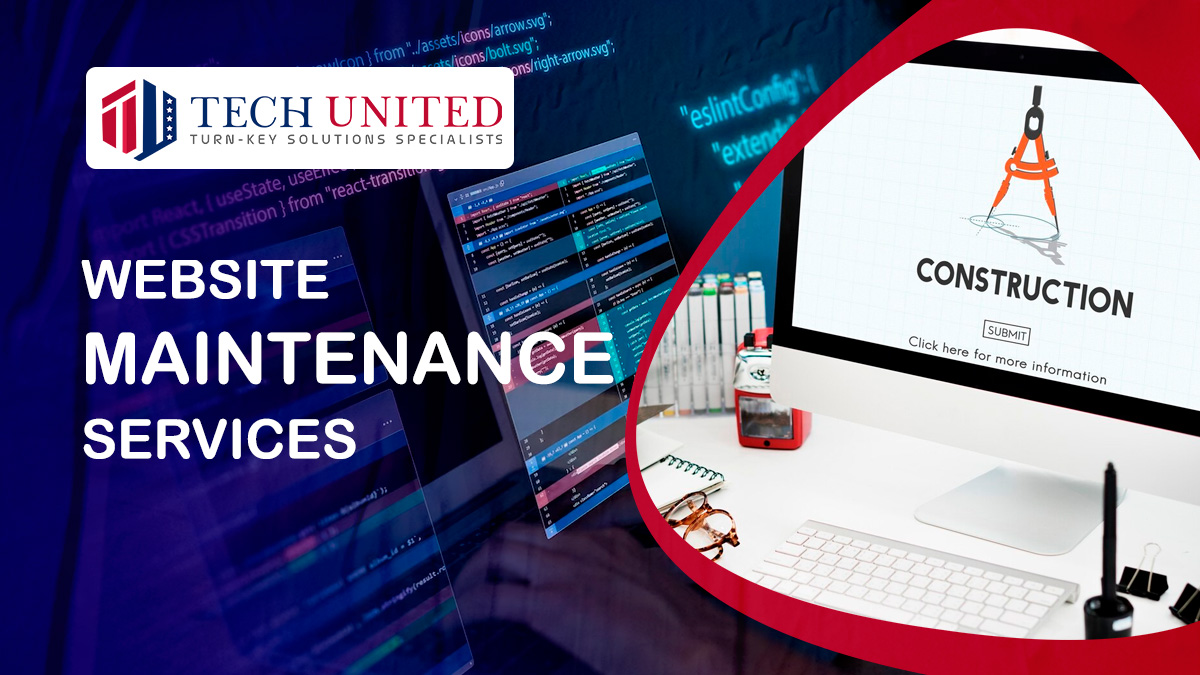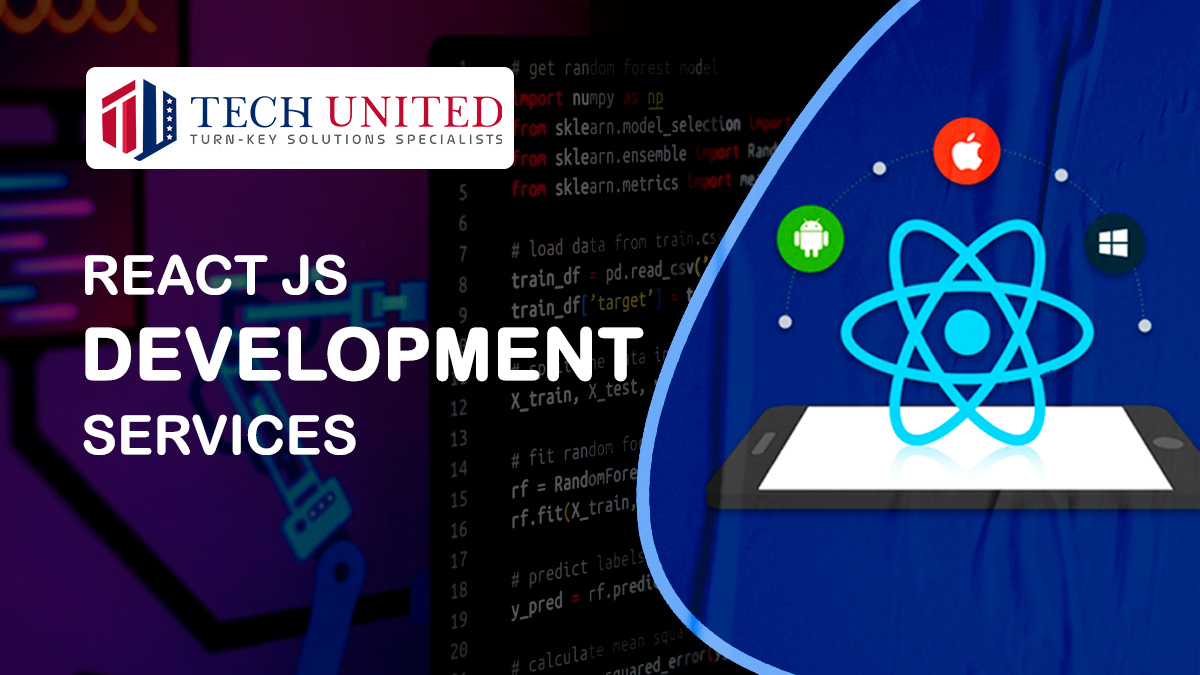Website maintenance is the process of regularly checking and updating your website to keep it secure, up-to-date, and running smoothly.
It involves a range of tasks to ensure that your website remains functional, performs well, and provides a positive user experience. Here are common aspects of website maintenance:
Content Updates:
- Regularly updating and adding new content to keep the website fresh and relevant. This can include blog posts, news articles, product updates, etc.
Security Checks:
- Regularly checking for and installing security updates, patches, and software upgrades to protect against vulnerabilities and potential security threats
Backup Procedures:
- Implement regular backup procedures to ensure that in case of data loss or website issues, you can restore your site to a previous state.
Performance Monitoring:
- Monitoring website performance, including page load times, to ensure optimal speed and responsiveness.
Broken Link Checks:
- Regularly scanning the website for broken links and fixing them to ensure a smooth user experience.
Software Updates:
- Updating the content management system (CMS), plugins, themes, and other software components to the latest versions for improved functionality and security.
Mobile Responsiveness:
- Ensuring that the website remains mobile-friendly and functions well on various devices.
Database Maintenance:
- Optimizing and cleaning up the website's database to improve efficiency and performance.
Monitoring Website Analytics:
- Analyzing website analytics to gain insights into user behavior, popular content, and other relevant data.
SEO Audits and Updates:
- Regularly reviewing and updating SEO elements, such as meta tags, keywords, and sitemaps, to improve search engine rankings.
User Experience (UX) Improvements:
- Making adjustments to enhance the overall user experience, such as improving navigation, layout, and design elements.
Form Testing:
- Regularly testing contact forms and other interactive elements to ensure they are functioning correctly.
Reviewing and Renewing Domain and Hosting:
- Checking domain registration and hosting renewals to avoid any interruptions in service.
Content Review for Accuracy:
- Ensuring that all information on the website is accurate and up-to-date, including contact details, product information, and pricing.
Security Audits:
- Conducting periodic security audits to identify and address potential vulnerabilities or issues.
Legal Compliance:
- Ensuring that the website complies with legal requirements, such as privacy policies, terms of service, and accessibility standards.
Testing Forms and Functionalities:
- Regularly testing all forms, e-commerce functionalities, and interactive elements to ensure they are working as intended.
Social Media Integration:
- Verifying that social media links and integrations are working and that content is being shared correctly.
Regular website maintenance is crucial for keeping your site secure, up-to-date, and aligned with the evolving needs of your business and users. It helps prevent potential issues, improves performance, and ensures a positive experience for visitors. Depending on the complexity of your website, you may choose to perform these tasks in-house or hire professionals for ongoing maintenance services.